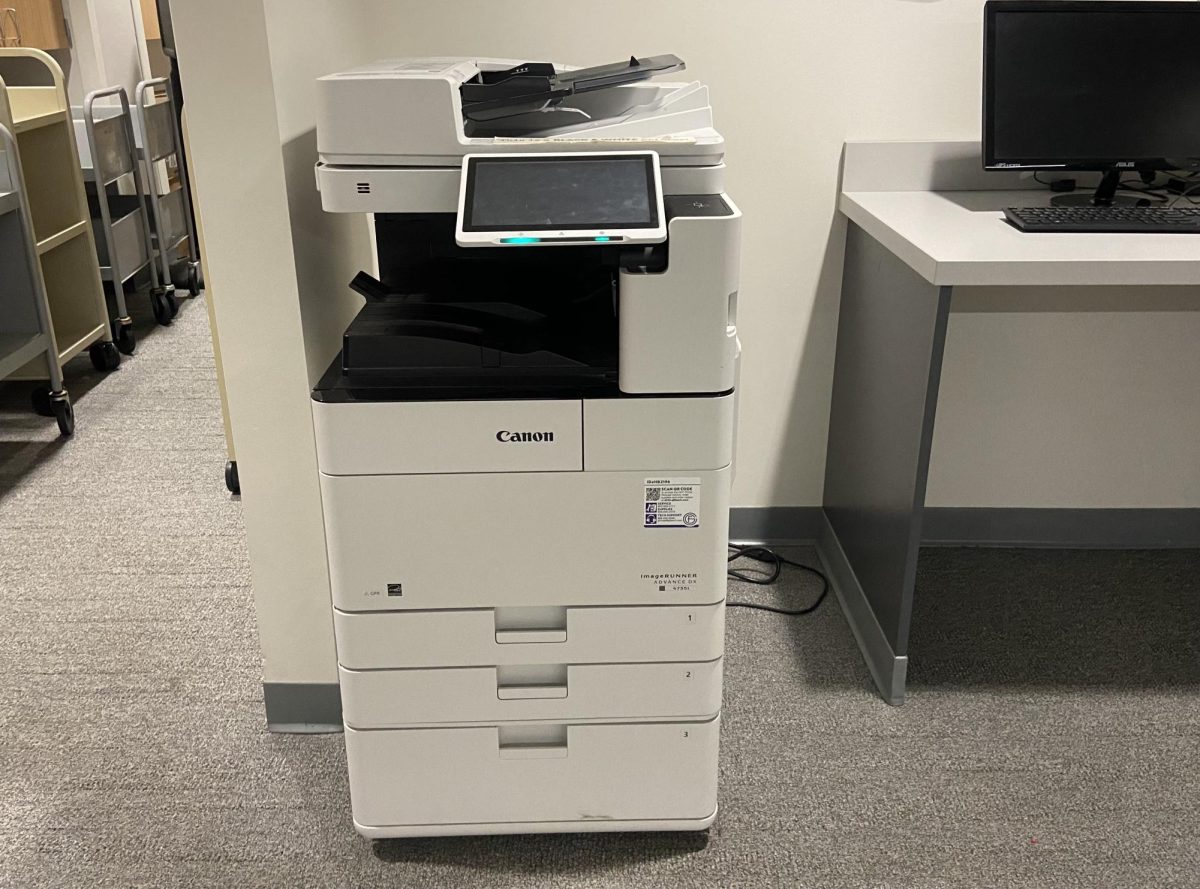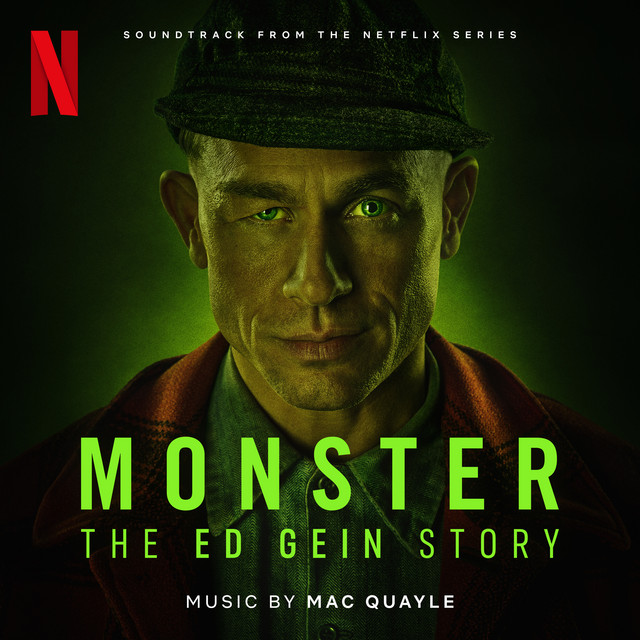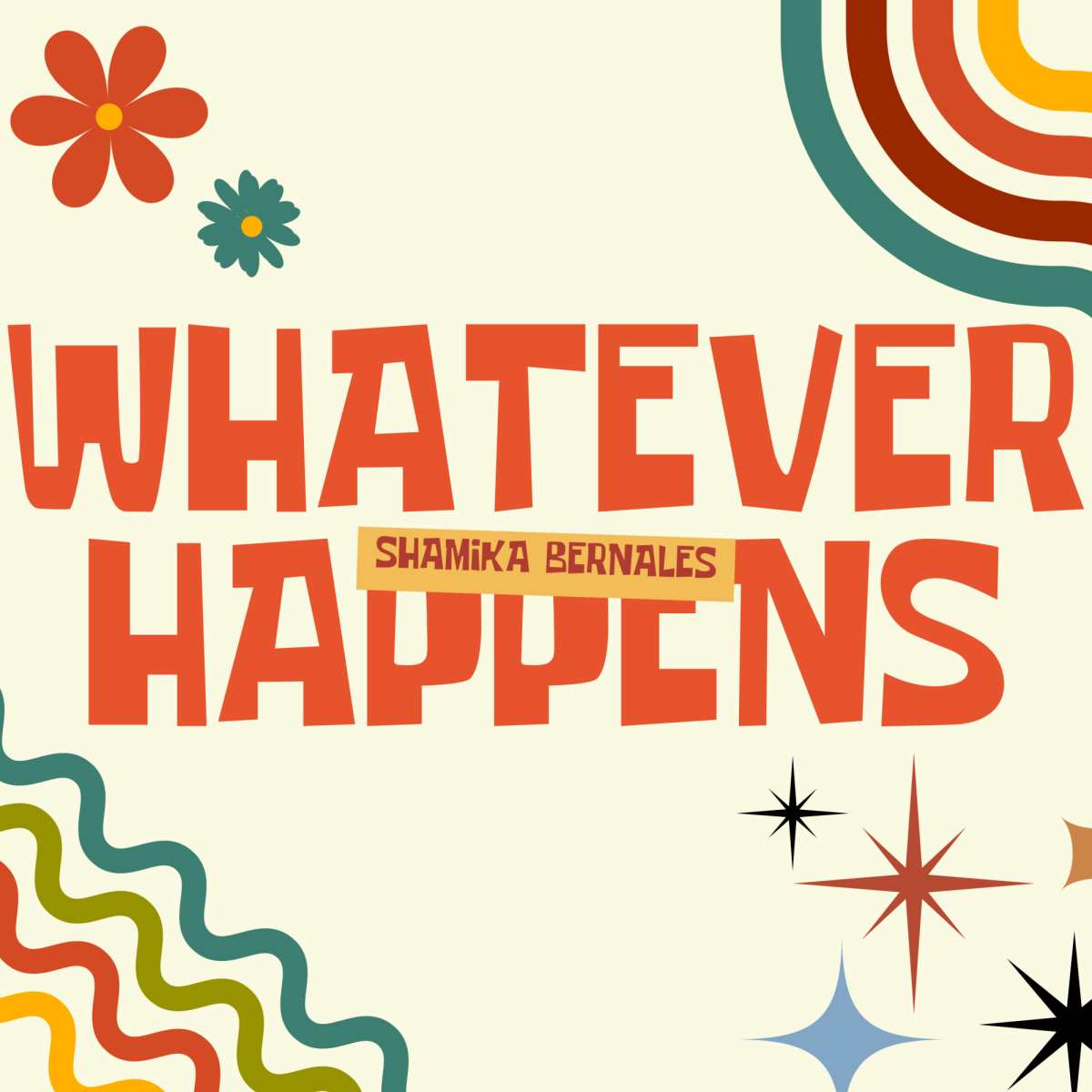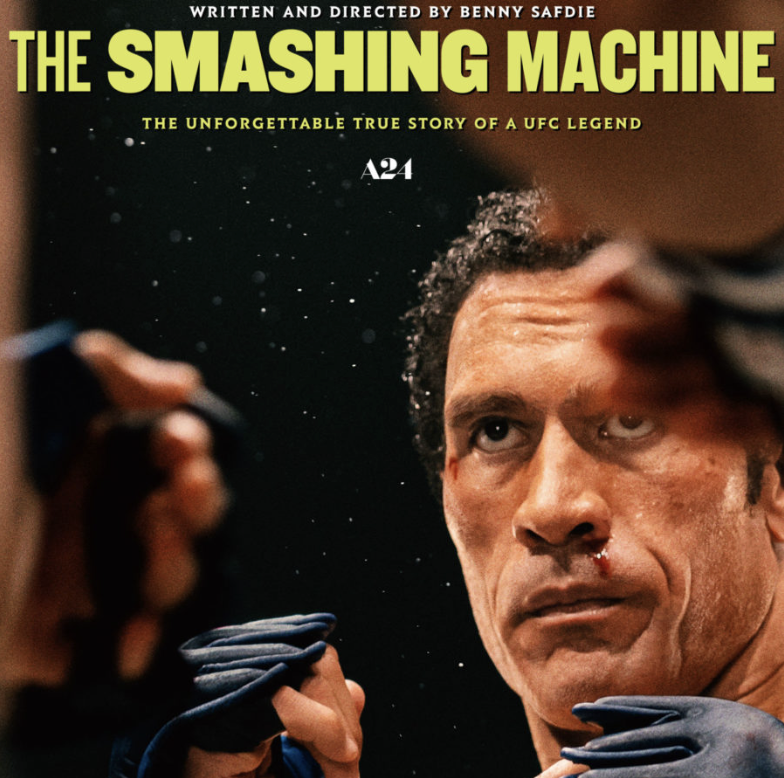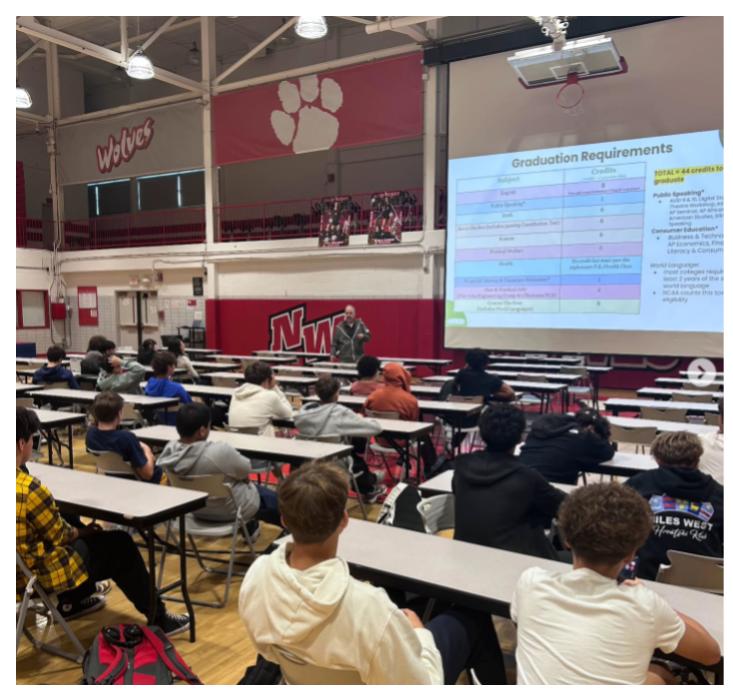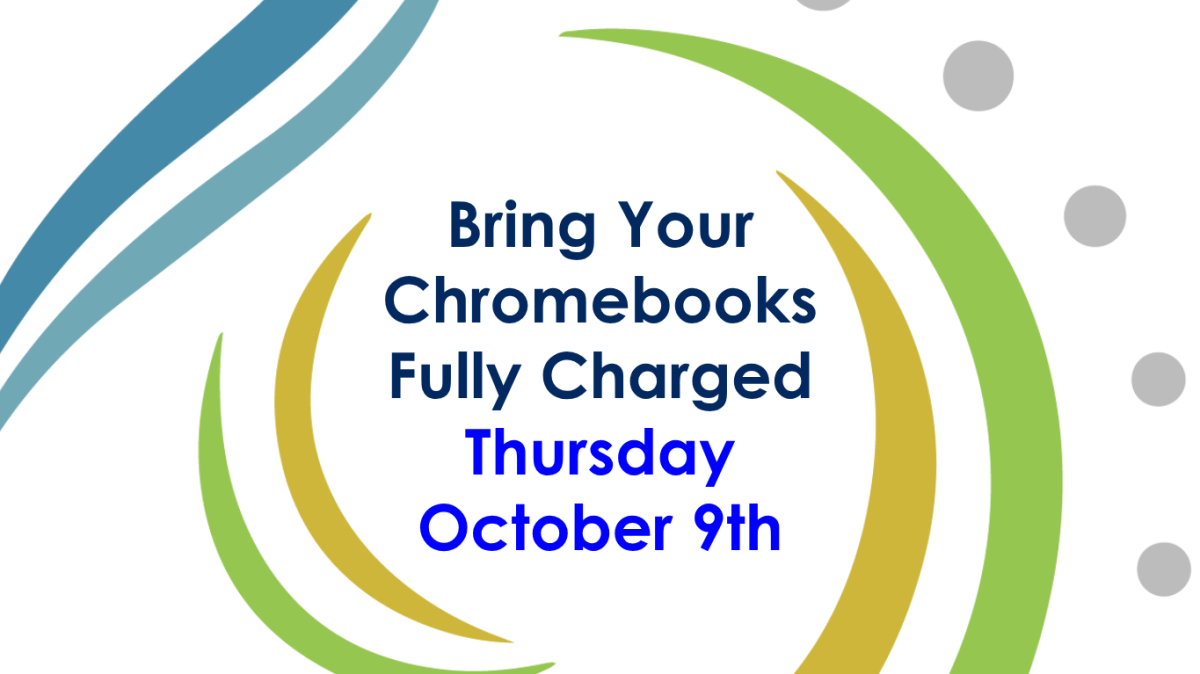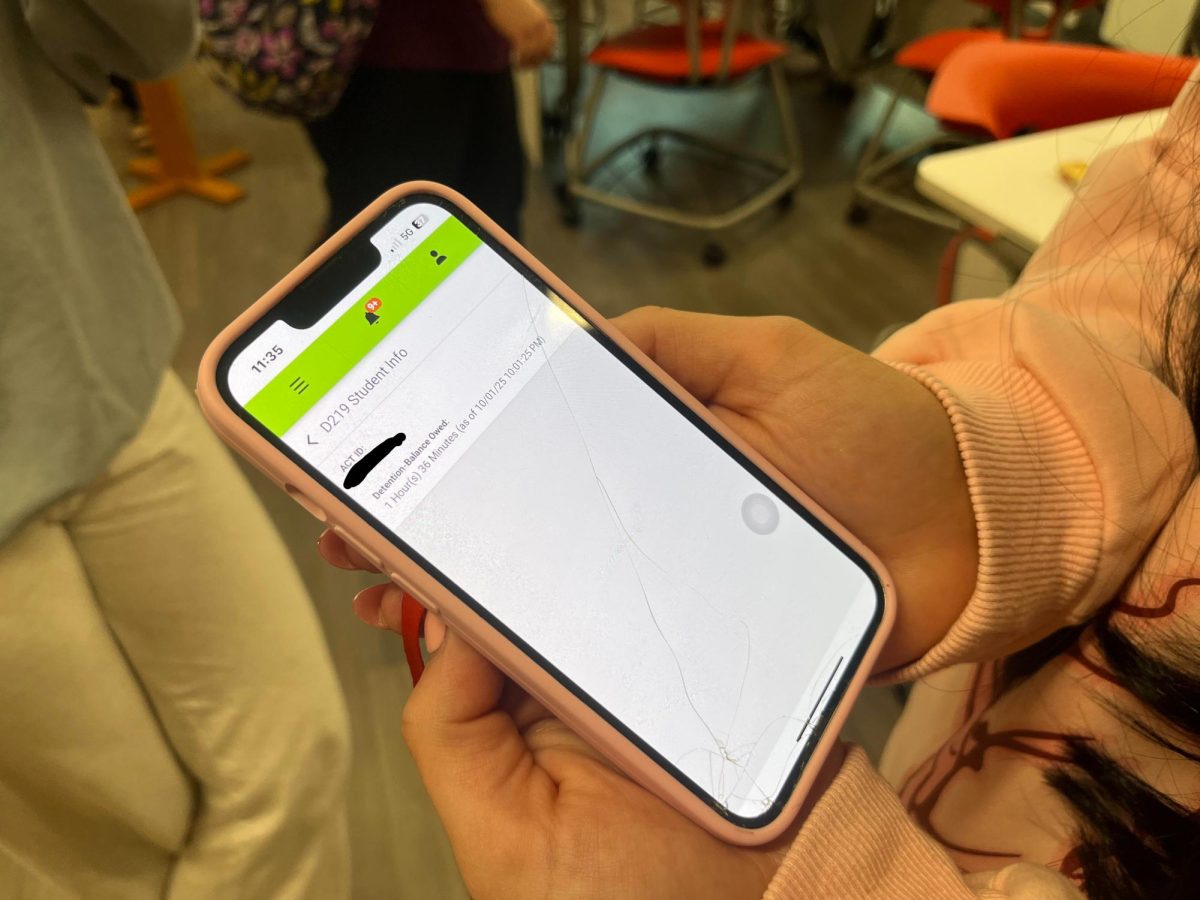As October kicks off, assignments and tests are starting to stack up. With deadlines catching up, one important resource to academic success is missing: the school printers. Since the first day of school, students have had difficulties printing out notes and materials for class. The root of the problem was an update to Google’s OS (operating) system, which disrupted the compatibility of student district logins.
Niles West students are allowed to use three printers which are located in the South Lobby, Literacy Center and the library. When students attempt to print at these locations, they are presented with a sign-in screen. After they complete this step, an “invalid username or password” alert pops up, preventing the printer from receiving the files.
Senior Computer Technician Ryan Scholl notes that there is a clear fix to this school-wide issue to allow students to use the printers.
“When the sign-in pops up for printing, and you type in your username and your password… there’s an update to the Google Chrome OS that now says, ‘this password is incorrect’ and this pops up a new window that says, ‘change your password’. Go back to that first screen, hit login, and you print,” Scholl said.
For most students, the halt in the printing process created havoc. The delays left many students tardy and wasted their class time.
“In my English class, I had notes to print out for an upcoming essay and when I went to the library it took about 25 minutes. These 25 minutes completely took away time for class in which I missed out on some of my teacher’s instructions. Usually printing takes a minute or two, but half of the period is unacceptable,” junior Jennah Awad said.
Many wolves do not have access to printers at home, and with the school’s service being unable to work, they were left to manage on their own.
“When I went to print the machine wasn’t accepting my login or username and when I tried to connect it didn’t work. I didn’t know what to do so I just left and told my teacher about the problem I had. That really sucked because I needed to print in color and I don’t have a color printer at home so school is my only resource,” sophomore Allison Le said.
This problem has extended to staff as well.
“…Students come into the Lit Center to print and have come up to me explaining their problems. This is new to me and it took me a while to print myself, so I sent the students to the technology desk to get the problem fixed,” Literacy Center assistant Meagan Bollin said.
Implementing the fix will clear up confusion for both teachers and students, leading the way to a successful school year. If any students are unable to print, they should visit the technology help desk to resolve the issue.