Announcement: Changes to Student Printing
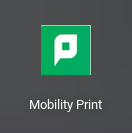
District 219 new printing software
Aug 18, 2021
Students will no longer go to the computer lab to print work for classes. Instead, they will use PaperCut, a new printing system, which allows students to print from their Chromebooks and make copies through the schools’ Canon printers.
To use the new system, students should refer to the Aug. 10 email from Marcelo Sanz, the Director of Information Technology, who explains the printing procedure. In a seperate email, students should have received a personal PIN giving them access to the printers.
They may print up to 70 pages a month in black and white or color, but each colored page counts as two pages. If students have any questions, they may contact the Technology Service Desk at 847-626-2720 or visit the Technology Help Desk, room 2160.



