Nowadays, learning is done on either laptops or phones, so anyone would say that a strong wireless internet connection is crucial at school. This year, Niles West students are, unfortunately, disliking the new WiFi implemented by D219’s new Chief Technology Officer, Phil Hintz.
In his first few months in the district, Hintz has replaced and renewed the Niles Township WiFi system with Juniper Mist. Juniper Mist is the best WiFi offered, Hintz explains, and it is one of the first systems to incorporate artificial intelligence.
To many faculty and staff, the new WiFi system is living up to its reputation. However, to students, it is seen as worse than last year as some are pestered with signing in every day and dealing with slow WiFi on their personal devices.
Students using personal devices aside from school-issued Chromebooks are required to sign in to the WiFi every day and are faced with the tedious process of waiting for an access code (that sometimes does not even come), and inputting the code to get a connection. Students like junior Muhamed Alali dislike this new system.
“It’s so annoying that I have to sign into the WiFi every single day after I get to school, and there are areas of the school that don’t even have service, so I can’t even check my email to get access code. The whole process takes like ten minutes just to connect to the WiFi,” Alali said.
There are four different WiFi connections available at Niles West. “NTHS” is only for student Chromebooks, “NTHS IOT” is only for televisions and printers, “NTHS Guests” is where students connect their phones, and “NTHS BYOD” is for staff personal devices.
Hintz explains that the students’ personal devices are the least of his concern, explaining that kids already have a good connection through their cellular company, so there is not a real need to have those devices on the NTHS Guest wireless network at school.
Hintz admits that NTHS Guest has the worst connection to the WiFi, so students’ phones or other personal devices (those not provided by the school) will get a lesser connection than the other networks. This is because Hintz wants to provide the best connection to devices that will help learning.
“We have to determine what the most important network [is] and what the most important thing we are trying to accomplish [is]. We are trying to accomplish teaching and learning, that’s the most important, so that gets top priority and everything else falls after that,” Hintz said.
Senior computer technician Ryan Scholl, unlike students, loves the new WiFi system for the students.
“The new WiFi system is so much better than the old one. Over the last couple of years we have had significant problems with the WiFi on the Chromebooks, and this year those problems are down I would say 90%,” Scholl said.
Teachers’ personal devices, however, get priority over those of students. Teachers can connect their phone once, and they will not have to sign in again, unlike the students.
Hintz is considering creating a network like that for the students because he knows that signing in and out every day is tedious. However, this change will not be coming in the near future.
“We know that is a pain for you to sign in day in and day out, so we are looking towards that and you might see that come up next school year,” Hintz said.
The Wolves will have to stick with signing in every day for a connection, and hopefully, there will be improvements to the WiFi soon.



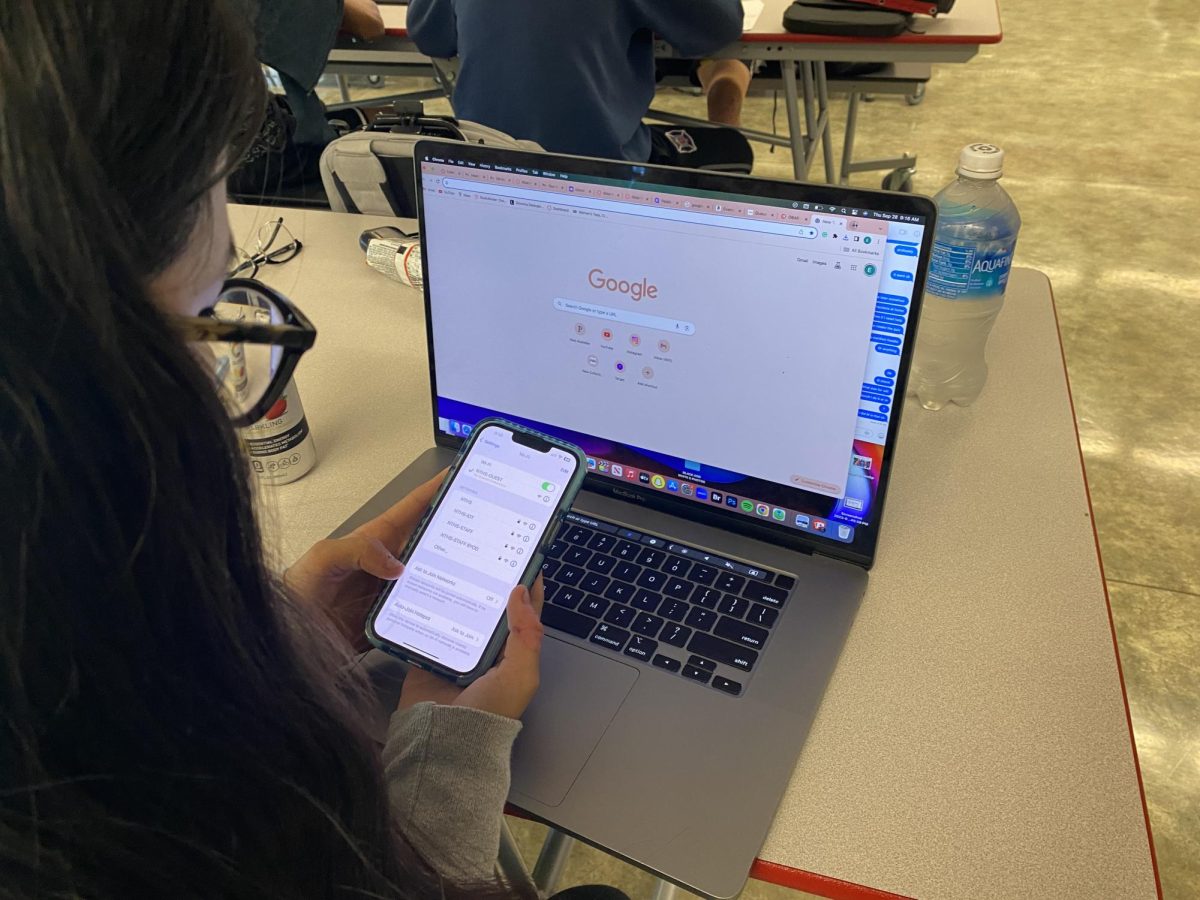







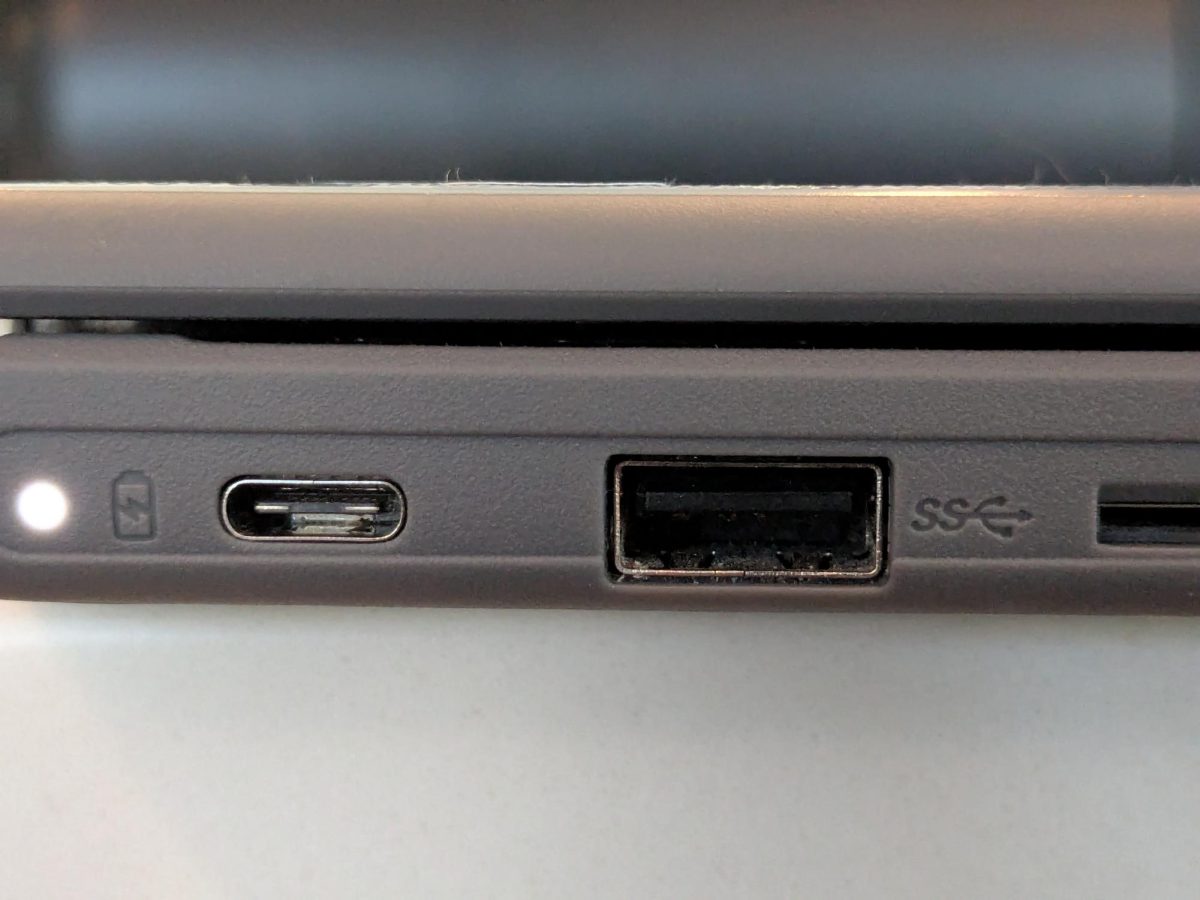




Phil Hintz • Oct 5, 2023 at 12:29 PM
I believe there might be some misunderstandings here with the sentiments given in this article. First, the Wi-Fi system chosen for the entire school district is one of the finest available in the country. As was mentioned, all school-owned and assigned devices have a super improved experience with a super fast connection and super fast Internet over the previous system. The priority is for teaching and learning and this is the top priority and that is why we provide 1:1 devices for every student to access this top-notch network.
Second, the misconception that has been revealed in this article is that Student-owned devices are not a priority. The fact is, they are in the priority list, but student-owned devices must authenticate each day on the guest network in order to maintain a highly secure network for teaching and learning with district-owned devices. The reality is, we as a school district, have no control over student cell-phone providers like AT&T, Verizon, T-Mobile, Boost Mobile, etc. and those providers may have poor reach in our school district walls because of their poor signal. That is why we provide the Guest Wi-Fi as a privilege to our students, but it does require students to register that device with our school network in order to keep all of our top-priority student assigned devices secure and reliable 100% of the time. But you have to remember that the student owned cell-phones do have their own cellular service and that should be their go-to for personal usage. Signing on each day for personal devices actually helps to keep our main network secure, stable, and reliable for the entire school district, rather than allowing devices that might compromise this security and reliability.