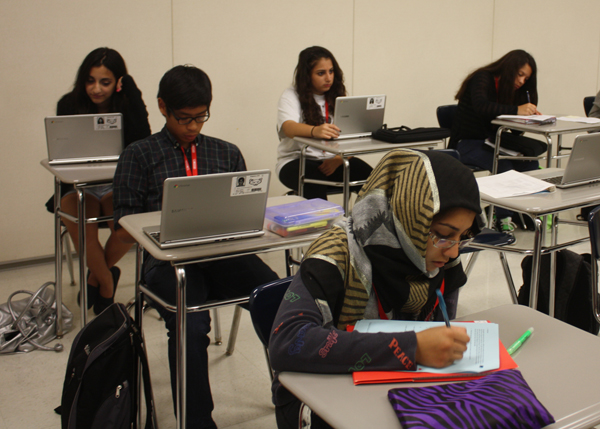Hello to all freshmen and welcome to Niles West!
This is a reminder to go to the Help Desk (across from the IRC on the second floor) to pickup your Chromebook and bag if you haven’t already done so. To help your laptop survive all four years, make sure to keep it in the bag provided. It is not a good idea to keep your Chromebook in your backpack, the weight of your books could potentially crack the screen.
To all sophomores, juniors and seniors, if your netbooks aren’t working properly please go to the Help Desk to receive any updates. If you have never gone to the Help Desk, your netbook requires reimaging.
If, for any reason, your laptop is not working correctly the very first thing to do is restart it, shut it down completely and turn it back on after one minute. If this doesn’t work, the battery might have run out so plug in the charger and try to restart. If nothing works, bring your laptop to the Help Desk. Please remember to care for you laptops as they are very expensive.
I hope everyone enjoys their year.